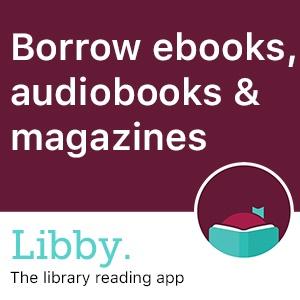
The Lakeview Community Library is proud to offer you eBooks, digital audiobooks and magazines, available 24/7. All you need is a library card!
With Libby, you can browse and check out up to 10 titles at a time and unlimited magazines with your library card, and then download them to a large variety of devices. To get started, you will need to install the free software available through either your device’s or computer’s app store. After the initial setup, you will be able to check out a variety of titles and formats for a period of 7, 14 or 21 days. Titles will automatically expire at the end of the lending period, so there are no late fees for digital content.
With hundreds of fiction and non-fiction titles to choose from, Libby’s collection is guaranteed to have something for everyone. To start downloading eBooks, audiobooks, magazines and more, download the app or click here!
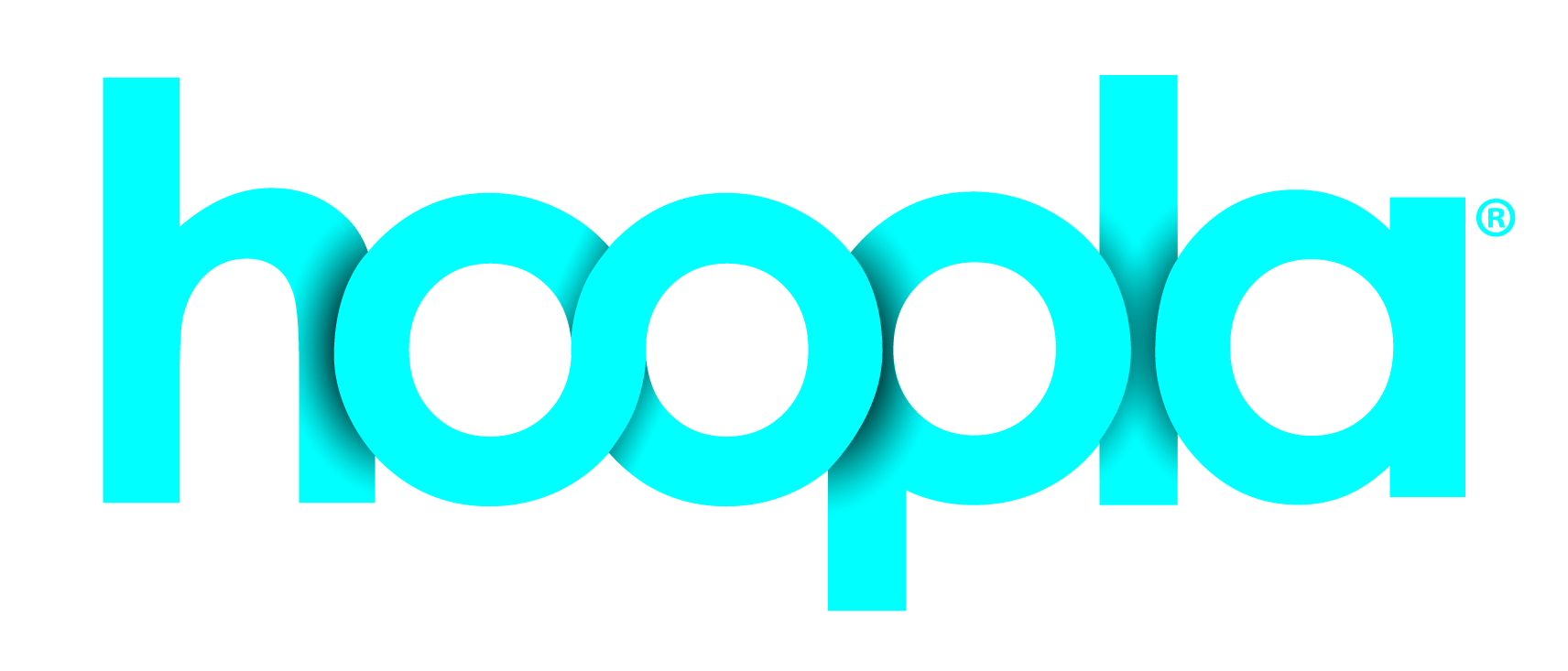
Download eBooks, audiobooks, movies, music, and more from your computer, tablet, or mobile with hoopla—all for free with your Lakeview Community Library card.
Using a personal computer (Windows or Mac):
- Go to hoopladigital.com.
- Click “Login” and then “Sign Up Now.”
- Select “Lakeview Community Library” and “Continue”.
- Enter your email address and create a password.
- Enter your library card number and pin number (last 4 digits of phone number.)
- Read the Terms and Conditions, then click “Sign Up”.
Hoopla digital is compatible with personal computers that use Chrome, Firefox 8 and above, and Safari. First-time users may need to install the Widevine plug-in. You will be prompted to install this free program.
Using a tablet, smartphone or mobile device (iPad, iPhone, iPod Touch, Android phone or tablet, Kindle Fire HD(2015) and HDX:
- Install the Hoopla app from the Apple App Store, Google Play, or Amazon Apps.
- Once in the app, click “Sign Up” and create an account using the four steps above.
- The app can be used to stream and download videos, audiobooks and music.
Browse & check out
- Browse or search for a title. Once you have made your selection, click “Borrow.”
- After borrowing the item, go to “My Titles” and play or listen to your title.
- There are never any waiting lists. See a title and check it out!
- Each cardholder may check out up to 5 titles per month. Count starts over the 1st of every month.
Checkout periods
- Movies, TV shows and videos: 72 hours (3 days)
- Music albums: 1 week (7 days)
- Audiobooks: 3 weeks (21 days)
- eBooks and Comics: 3 weeks (21 days)
When using hoopla you will be able to begin streaming the content immediately. You can also download content to view at a later date. You are able to access (view/listen to) borrowed content as often as you want during the checkout period and you can return any borrowed title whenever you want. Borrowed titles will be automatically returned when your lending period is over. There are no holds, wait lists, or late fees for any of hoopla’s content. There is a limit of 5 downloads per user per month.